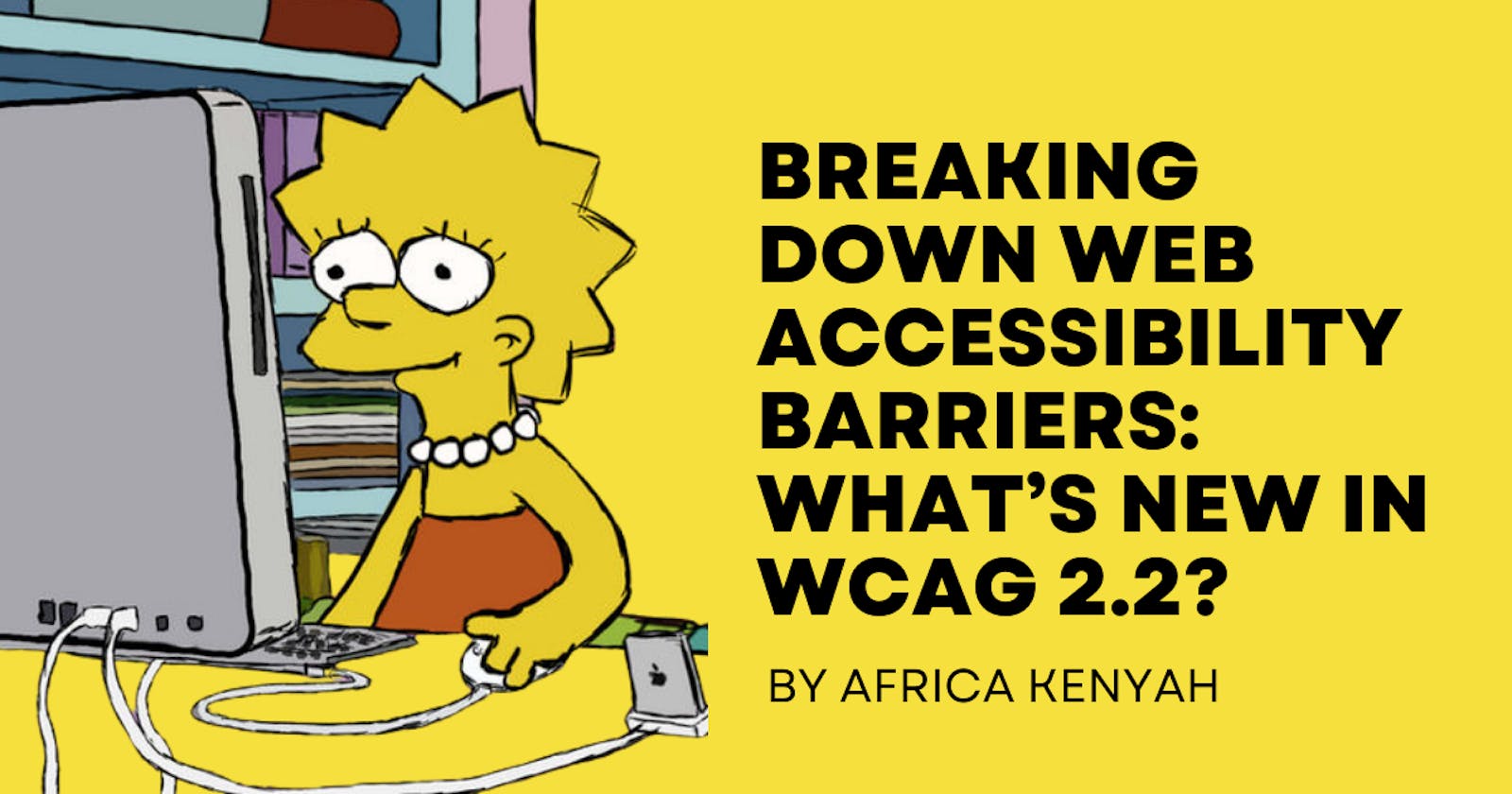Exploring the New Additions to the Web Content Accessibility Guidelines (WCAG 2.2)
In the evolving landscape of web accessibility, staying up-to-date with the latest standards and guidelines is crucial for ensuring inclusivity for all users. The Web Content Accessibility Guidelines (WCAG) provide a comprehensive framework for creating accessible web content. With the release of WCAG 2.2, there are 9 key additions aimed at further enhancing accessibility. Let’s explore how they contribute to making the web more usable for everyone, particularly those with disabilities using assistive technology.
Improved Low Vision Accessibility:
At least 2.2 billion people globally have vision impairments. These individuals often rely on magnification and other assistive technologies to access digital content. Imagine trying to figure out where you are on a page, but your cursor is nowhere to be found. WCAG 2.2 tackles that by making sure focus indicators stay visible.
2.4.11 Focus Not Obscured (Minimum) (AA)
This rule insists that the keyboard focus indicator, crucial for those navigating without a mouse, should never be hidden. Imagine trying to follow a map with a disappearing pointer. By keeping the focus indicator front and center, websites gift seamless navigation for all users, regardless of their preferred input method.
2.4.12 Focus Not Obscured (Enhanced) (AAA)
Focus indicators should always be visible, even during interface changes or content shifts. User interface components should not be hidden by any element created by the author.
2.4.13 Focus Appearance (AAA)
This guideline emphasizes the visual look of the focus indicator. Not only should the indicator be visible, it should be undeniable. Contrast ratios should be 3:1 and distinct enough that it is easy to find on the page. They should instantly grab the user's attention and make it easy for them to quickly find their place on a webpage.
Mobile Accessibility:
In today’s tech-focused climate, it seems that almost everyone has a smartphone. Mobile devices accounted for 49.78% of all web visits. It's vital to make sure your web content is compatible with any device your audience might be using. WCAG 2.2 introduces criteria specifically aimed at mobile accessibility, addressing issues related to touch gestures. Whether users are tapping away on their smartphones or browsing on a desktop, they should have a seamless experience.
2.5.7 Dragging Gestures (Level AA):
This guideline states that functionality triggered by dragging should also be able to be performed through other means, like taps or keyboard actions. This guideline is important for users who cannot perform dragging actions due to disabilities or using alternative input devices. Providing alternative methods ensures everyone can get to the content needed.
2.5.8 Pointer Target Spacing (Level AA):
This guideline addresses pointer target spacing on mobile devices. It recommends that interactive elements, such as buttons or links, have adequate space between them to prevent accidental activation, especially for users with motor impairments or those using imprecise input devices. A sufficient target spacing enhances usability for all users.
Enhanced Cognitive Accessibility:
Cognitive disabilities present unique challenges when it comes to web accessibility. WCAG 2.2 includes new guidelines aimed at improving users' ability to operate a webpage and input information by making it appear and operate in predictable ways. This addition is designed to make web content more understandable and require less of a cognitive load to complete tasks.
3.2.6 Consistent Help (A)
This guideline emphasizes the importance of findable help within a web application. Help documentation or support resources should be easily discoverable and readily available to users, especially those with disabilities. This guideline promotes inclusivity by providing users with the assistance they need to navigate and understand digital interfaces effectively.
3.3.7 Redundant Entry (A):
Have you ever filled out a form online, only to have to repeat the same information on the next page? This guideline states that users should not have to re-enter the same information multiple times when completing tasks or transactions on a website or application. By eliminating unnecessary repetition, users do not have to recall information that was put in before. This is especially helpful for users with cognitive disabilities.
3.3.8 Accessible Authentication (Minimum) (AA):
From login screens to password resets, alternative methods should be given to users who may have difficulty with traditional authentication methods. Users should not have to solve puzzles or transcribe information to log onto their accounts. There should be an option that does not require a heavy cognitive load (such as sending a password link to an email) for users to access their information.
3.3.9 Accessible Authentication (Enhanced) (AAA):
Building upon the minimum requirements of Accessible Authentication, this guideline encourages the implementation of additional accommodations to simplify the authentication process for users with disabilities. It should not be mandatory that users recognize a picture of a motorcycle in a maze of other photos. Instead, they should be given the option to complete authentication using a method that does not require a cognitive function test (like being able to copy and paste their password).
Conclusion
WCAG 2.2 represents a significant step forward in the ongoing effort to make the web more accessible to all users. By addressing emerging technologies, evolving user needs, and diverse disabilities, WCAG 2.2 sets a higher standard for inclusive web design and development. By following these guidelines, developers, and designers can make sure that their web content is accessible to everyone, regardless of their abilities or the devices they use.